How does a Web Browser work & how it influences you?
Ever wondered how does a web browser work ? Does the way of fetching data influence us ?
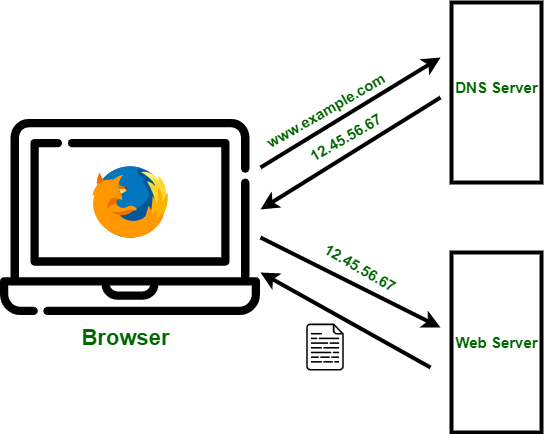
Let’s quickly dive in to a high-level understanding of web browsers. Web browsers are tools that help us to fetch and share information across the vast network of connected systems known as the Internet. Information can be in anything from text, images, videos, voices messages and so on. Hang on! after the brief description on web browser, we will discuss about it’s influence and privacy concerns. You can scroll directly to that portion if you are not interested about the the technicalities.
what happens when you type any domain name say Google.com and hit enter in your browser ?

Here your system is the client. Client refers to the system which puts forward a request to the browser and gets a response in return. Any guesses to whom the client puts these requests to ? It’s the server (indirectly). Server is a computer system that provides data and services to the clients. These client requests first go through a gateway which connects the users to the internet. This gateway is basically your Internet Service Provider (ISP). Now, Domain Name Server (DNS) comes into play. DNS is kind of an address book with name-number pairs. DNS servers translate requests for names into IP addresses, controlling which server an end user will reach when they type a domain name into their web browser. Domain name is the website name, part of the complete web address known as URL (Uniform Resource locator). For instance http://www.google.com is the URL while google.com is the domain name. Every page, image, video and everything else on internet have an URL or basically a link which we share among us. After DNS converts the URL from human readable form to IP Address, the request of the client system is fetched from a specific server with that IP address and returned as a response to the client.

Internet Protocol address (IP address) is like the phone number which we are dialing. It’s unique for every system connected to the internet. When the web browser fetches data from a server, it uses software called a rendering engine to translate that data into text and images. This data is written in Hypertext Markup Language (HTML) and web browsers read this code to create what we see, hear and experience on the internet.

Without messing up the privacy concerns, cookies and device fingerprinting are tools used to follow your browsing. These data are sold to data hungry companies. Let’s understand about each of them.
Device fingerprinting
Initially, this was implemented to know the type of device (PC/mobile), screen resolution, location, language settings in order to serve good browsing experience, avoid piracy of software and avoid identity theft . All these data are assembled in a way (will require another article to explain in-depth) to identify your device uniquely. With modern developments even if you clear the cookies, it will be re-cookied automatically on next visit. All these data are sold to companies that provide you personalized advertisements based on your interests, age group, location. Remember checking out a product on amazon and immediately getting ads and offers in small windows on other sites while browsing.
In 2017, both Alphabet (Google’s parent company) and Facebook made an overwhelming majority of their total profits through digital advertising — 88% and 97%, respectively.
Nobody would like trackers monitoring their activities all the time on the web. Sometimes sensitive data like financial data may be tracked.
Cookies
These are tiny data packets that web services plant on your browser while you are on that website to differentiate you uniquely.
How to minimize privacy theft ?
It is recommended to use web browsers with enhanced tracking prevention, history share disabled, use certain plugins. Mozilla, DuckDuckGo are good options if privacy is your priority. However, avoiding personalization will also lead to poor browsing results.
This article is written for educational purposes only, not for promotional or defaming any of the above mentioned examples.
Happy and safe browsing🤗 and yes, incognito mode is not for privacy😉.
References:-
This is Your Digital Fingerprint — Internet Citizen (mozilla.org)
